Check out this new cool android app! Giftastic!
The first free android app to use any gif file as a live wallpaper or even daydream service!
Sonntag, 30. Dezember 2012
Samstag, 29. Dezember 2012
Fixing gif files for old android devices lower then android 3.2
Using a gif file as a live wallpaper is a great feature introduced to android since version 2.1.
But old android devices lower then 3.2 have some problems displaying some gif animations.
Most gif files are kind of optimized and we have to unoptimize them. But don't worry, the animation will run at the same speed, you won't even notice a difference.
Let us use this gif animation:
The Problem with some gif animations and android < 3.2
You can easily use an app like gif-tastic to use any available gif animation as a gif live wallpaper.But old android devices lower then 3.2 have some problems displaying some gif animations.
Most gif files are kind of optimized and we have to unoptimize them. But don't worry, the animation will run at the same speed, you won't even notice a difference.
Let us use this gif animation:
If you try to use this animation as a life wallpaper, you will get some very strange results and it will probably look like this:
 |
| Displaying an optimized gif file on an old android device |
How to fix these gif files using gimp.
Gimp is a great and free image manipulation software. You can download it for free at.
http://www.gimp.org/downloads/ If you are using Windows, get the free windows installer here:
http://gimp-win.sourceforge.net/.
1. Open the broken gif animation and choose "Filters", "Animation", "Unoptimize". Gimp will now quickly unoptimize the gif file and open it in a new window.
2. Thats it :) Just save the new gif animation. Be sure to check "save as animation" as in the screenshot.
http://www.gimp.org/downloads/ If you are using Windows, get the free windows installer here:
http://gimp-win.sourceforge.net/.
1. Open the broken gif animation and choose "Filters", "Animation", "Unoptimize". Gimp will now quickly unoptimize the gif file and open it in a new window.
 |
| fixing a gif file for android live wallpapers |
2. Thats it :) Just save the new gif animation. Be sure to check "save as animation" as in the screenshot.
 |
| be sure to check "save as animation" |
You can also adjust the animation speed if you like. Although gif-tastic (TODO: link) has the option to adjust the animation speed. If you don't know what thats about, just click save.
 |
| just click save if you don't know what to do :) |
Now you can copy the new created gif file to you smartphone and use gif tastic to display it as a live wallpaper. Enjoy!
 |
| The fixed gif animation in an android emulator with 2.1 |
I also created a video to show you how to do this. It was quite late, so the video is not really good :)
Sonntag, 23. Dezember 2012
Creating a device frame image from a nexus 4 screenshot
Its a little sad, that device frame generator does not support nexus 4 screenshots yet.
If you are lucky and have a nexus 4 device, but want to create nice device frame images, check out this webpage where you can use your nexus 4 screenshots:
http://developer.android.com/distribute/promote/device-art.html
Its now called "device art generator" :)
If you are lucky and have a nexus 4 device, but want to create nice device frame images, check out this webpage where you can use your nexus 4 screenshots:
http://developer.android.com/distribute/promote/device-art.html
Its now called "device art generator" :)
Freitag, 21. Dezember 2012
Android Bandwidth Icon App
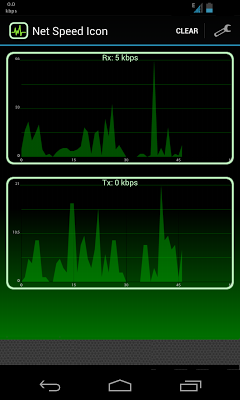 Hey guys :)
Hey guys :)I just wanted to introduce you to a really cool app. There are several bandwidth monitor apps out there, but not app which shows the actual bandwidth usage while using another app!
Here comes Net Speed Icon.
It continuously runs in the background and notifies you via an notification about your current download rate and current upload rate.
And the best thing is, the app is for free. So get to the play store and download this cool android bandwidth monitor app.
Donnerstag, 20. Dezember 2012
Create screencast videos of you android apps
Hey there.
If you are a cheap ass like me and you don't want to spend any money on an android screencast app, I will tell you today how you can make a really cool video from your android apps with free software!
All you need is linux :)
Recording the android emulator
To record your screen you need istanbul.
Fixing your video
Istanbul has some problems, so you have to run the following command to fix the video file:
For this you need mencoder.
"mencoder appvideo.avi -ovc lavc -lavcopts vcodec=mpeg4:vpass=1 -oac copy -o appvideo_fixed.avi"
Cropping your video
After this step you are ready to get rid of the emulator screen around your video. This can easily be done using avidemux.
Upload your video to youtube and enjoy!
To fix all videos created by istanbul, use this script:
If you are a cheap ass like me and you don't want to spend any money on an android screencast app, I will tell you today how you can make a really cool video from your android apps with free software!
All you need is linux :)
Recording the android emulator
To record your screen you need istanbul.
- After you started it, you will notice a small icon on the upper right of your screen.
- Do a right click on it and select "select window to record" and select your android emulator.
- After this you can click on the icon to stat recording and do what ever you want with your app.
- If yo are finished, click again on the istanbul icon to stop it and save the video somewhere as "appvideo.avi".
Fixing your video
Istanbul has some problems, so you have to run the following command to fix the video file:
For this you need mencoder.
"mencoder appvideo.avi -ovc lavc -lavcopts vcodec=mpeg4:vpass=1 -oac copy -o appvideo_fixed.avi"
Cropping your video
After this step you are ready to get rid of the emulator screen around your video. This can easily be done using avidemux.
- Open avidemux and load the file "appvideo_fixed.avi"
- Now on the left under "video" select "copy" and set it to something like "MJPEG".
- Select "Filter" and choose crop filter. You can now crop the emulator out of the video. Best settings for me are left: 20, top 20, bottom 20 and right 435.
- Now click save and you are done!
Upload your video to youtube and enjoy!
To fix all videos created by istanbul, use this script:
#!/bin/bashFILES=*.avifor f in $FILESdoecho "Processing $f"mencoder $f -ovc lavc -lavcopts vcodec=mpeg4:vpass=1 -oac copy -o "$f"_fixed# do something on $fdone
Abonnieren
Posts (Atom)

